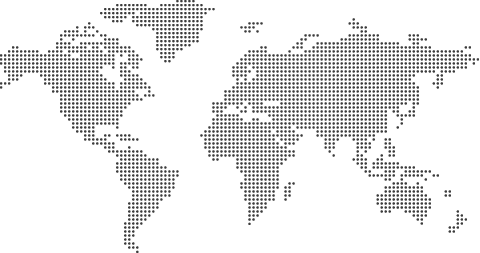For Laptop Repair Call us :- +91 9871649411 +91 8527118177
Post Warranty Support
Multibrand Service Center
Our Support Center Address
M/s Apex Systems, Shop No- C44,
Near Professional Courier, Sagar Ratna Restaurant,
Gulmohar Commercial Complex ( Gulmohar Market),
BEHIND ALKA CINEMA, Captain Vijyant Thapar Marg,
A Block, Sector 15, Near Indian Oil petrol Pump,
Nearest Metro Station Sector-15,
Metro Exit Gate-04, Noida, Uttar Pradesh, India- 201301
Call us +91 8527118177, 0120-4358550
whatsapp-9899772714
Hp Laptop Blue Screen of Death (BSOD), Noida
The "Blue Screen of Death" (BSOD), also known as a stop error, is a
critical Windows error that occurs when the operating system encounters a
problem it can't recover from, forcing a restart. It's a blue screen displaying
a stop error code and text.
Common Causes:
Hardware Issues: Faulty RAM, hard drive, or other hardware components can
cause BSOD.
Driver Problems: Outdated, corrupted, or incompatible device drivers can lead to
BSOD.
Software Conflicts: Recent software installations or updates can sometimes cause
conflicts that trigger BSOD.
System Errors: Corrupt system files or other system-level issues can also lead to
BSOD.
Malware: Viruses or other malware can interfere with the operating system and
cause BSOD.
Troubleshooting and Solutions:
Check for Hardware Issues: Use memory diagnostics, test RAM, and inspect other
hardware.
Update Drivers: Update drivers for all devices, especially those causing issues.
Check for Software Conflicts: Identify and uninstall recently installed software.
Run System File Checker (SFC): Repair any corrupted system files.
Boot into Safe Mode: Troubleshoot and identify the cause of the BSOD by booting
into Safe Mode.
Reinstall Windows: If all else fails, reinstall Windows to restore the system to a
stable state.
You can watch this video to learn how to troubleshoot and fix BSOD errors
in Windows: